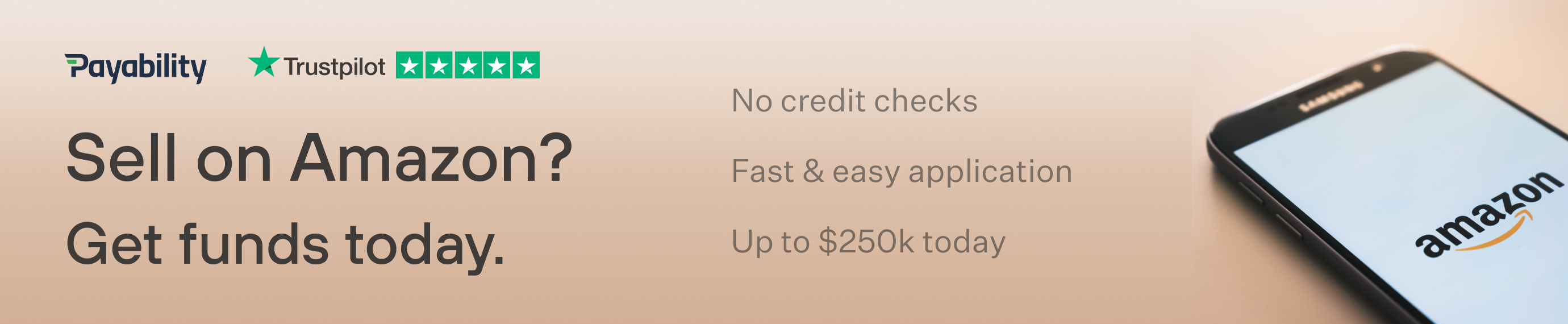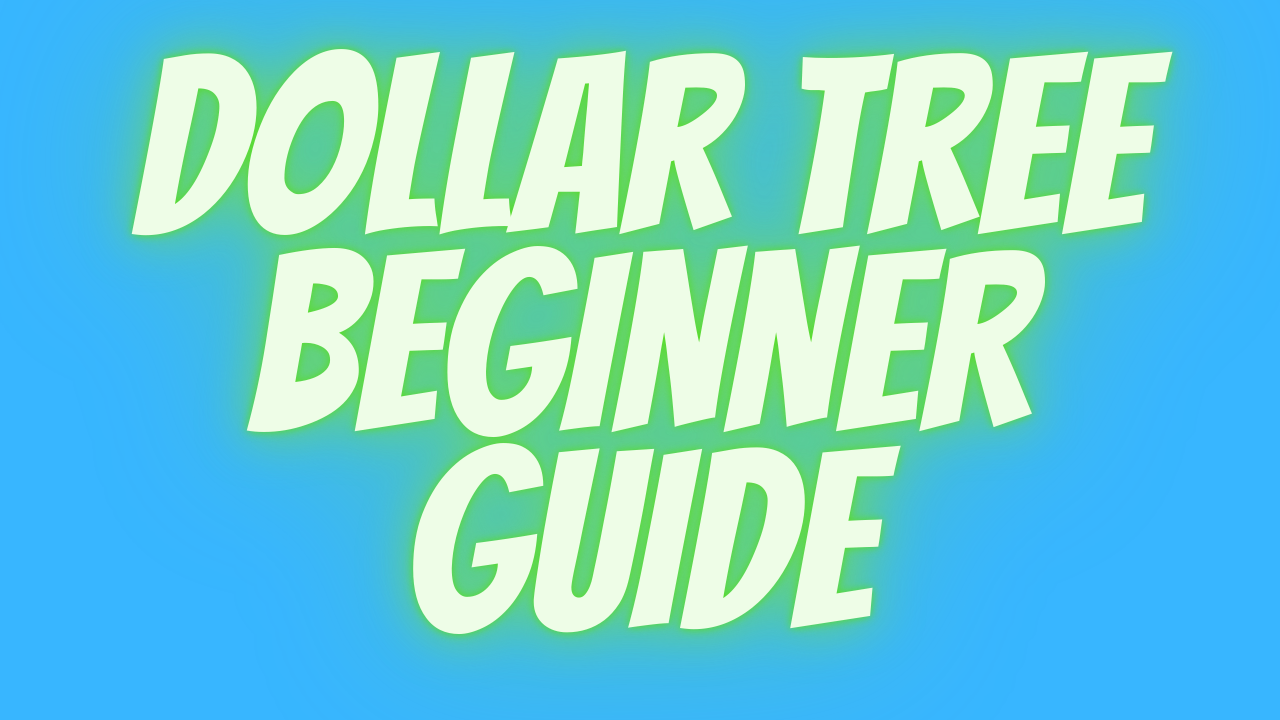How to Sign Up for Emails Direct to Your Phone
If you want to make sure that you are notified of an email, I would recommend signing up with your phone number. I check my email several times a day and I still find myself missing out on time-sensitive events, like NFT drops or auctions ending on eBay. I also find that the enormous amount of spam dissuades me from giving every email I get the attention it deserves.
To fight this problem, I have been signing up with my PHONE NUMBER as my email address so that the most relevant and necessary emails get sent as SMS texts direct to my phone where I can act on them quickly. This helped me secure hundreds of dollars in profit on NBA Topshop drops that I otherwise might have missed because, at the time, I was on vacation and wasn’t too keen on constantly checking my phone to see if my place in the queue was ready.
If you want to receive emails direct to your phone, the email address you put in is going to depend on who your carrier is, here is a list of the most common US options:
Alltel: sms.alltelwireless.com | mms.alltelwireless.com
AT&T: txt.att.net | mms.att.net
Boost Mobile: sms.myboostmobile.com | myboostmobile.com
Cricket Wireless: txt.att.net | mms.att.net
MetroPCS: mymetropcs.com | mymetropcs.com
Project Fi: msg.fi.google.com
Republic Wireless: text.republicwireless.com
Sprint: messaging.sprintpcs.com | pm.sprint.com
Ting: message.ting.com
T-Mobile: tmomail.net
US Cellular: email.uscc.net | mms.uscc.net
Verizon Wireless: vtext.com | vzwpix.com | mypixmessages.com
Virgin Mobile: vmobl.com | vmpix.com
So, for example, I use AT&T so my email address would be (XXX)-XXX-XXXX@text.att.net
I hope this helps! And remember to sign up for my YouTube Video Alert list WITH YOUR PHONE NUMBER if you want to make sure you get all the helpful content I create.