How to Get Started Selling on Amazon
There is A LOT to Amazon and you can spend years perfecting the details of your business, but if you just want to get started selling on Amazon (link to a video I made on the topic), then the steps to sign up are relatively simple. Amazon takes a bit more effort than getting started selling on eBay.
How to Register for an Amazon Seller Account
Amazon has two selling plans (the lower selling plan is Individual and and the more expensive plan is Professional), If you plan on selling less than 40 items a month, it makes sense to have the individual plan but if you plan on selling more than 40 items a month, it will make more sense to use the Professional plan. A Professional plan will also allow you access more more Amazon APIs, reports, and access to programs like Amazon launchpad or handmade.
The main cost difference is that you’ll pay $.99 per sale under the Individual plan while having the professional plan will cost you $40 a month, so if you have an individual plan and sell 100 item in one month, you are potentially paying $60 too much! Whatever plan you select, you can always downgrade or upgrade, depending on the needs of your business.
Here is what you’ll need to get started selling on Amazon (link to signup page).
In order to complete your registration, make sure you have access to:
- Bank account number and bank routing number
- Chargeable credit card
- Government issued national ID
- Tax information
- Phone number
This is why it takes a little more than eBay- it will also take a few days for your info to be reviewed and you might need to change or edit some of the information you initially input. It can be kind of annoying, but if you want to sell on Amazon you need to get used to slow, seemingly incompetent seller support.
After you sign up for your Amazon Seller account, you will need to download the Amazon seller app and begin looking items up with that app. Using the There are other paid apps that look up the amazon prices and sales rank, keep in mind that Amazon has slightly higher fees than eBay does, especially in the media category where there is an additional $1.80 fee.
Speaking of fees, here’s a general breakdown
- On the Professional selling plan there’s a flat monthly fee of $39.99 and no per-item fee.
- On the Individual selling plan each item you list will cost you $0.99 and this is charged when the item sells.
- There are also additional fees based on the category, including referral fees (this is a percentage of the price based on the category), and variable closing fees (which apply only to media categories)
- If you are using Amazon FBA to fulfill orders, there is also going to be a shipping fee associated with the overall FBA fee, this is going vary depend on the size and weight of the item.
I know that Amazon can be complicated, but there is also an enormous amount of potential behind it. Listing is also very easy because you don’t need to take photos of the item if a listing already exists. If you are choosing merchant fulfilment over FBA, meaning you ship the items from your possession rather than shipping to an Amazon FBA fulfilment center, all you need to do is look up the item you are going to sell (either by scanning the barcode/image of the product or putting in the model number), and selecting the quantity and price. Once it sells, you can purchase shipping from sellercentral.amazon.com and drop it off at UPS or USPS. It is all very simple, once you get the hang of it.

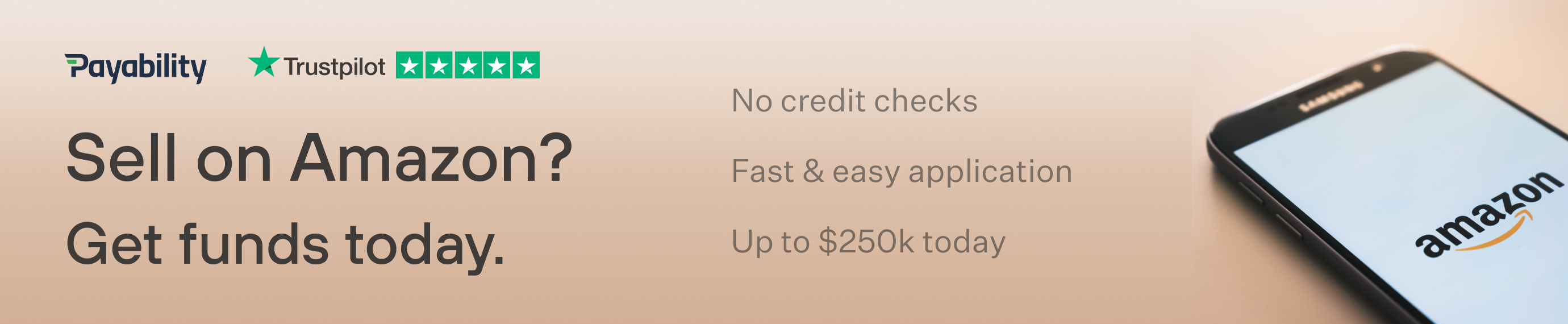

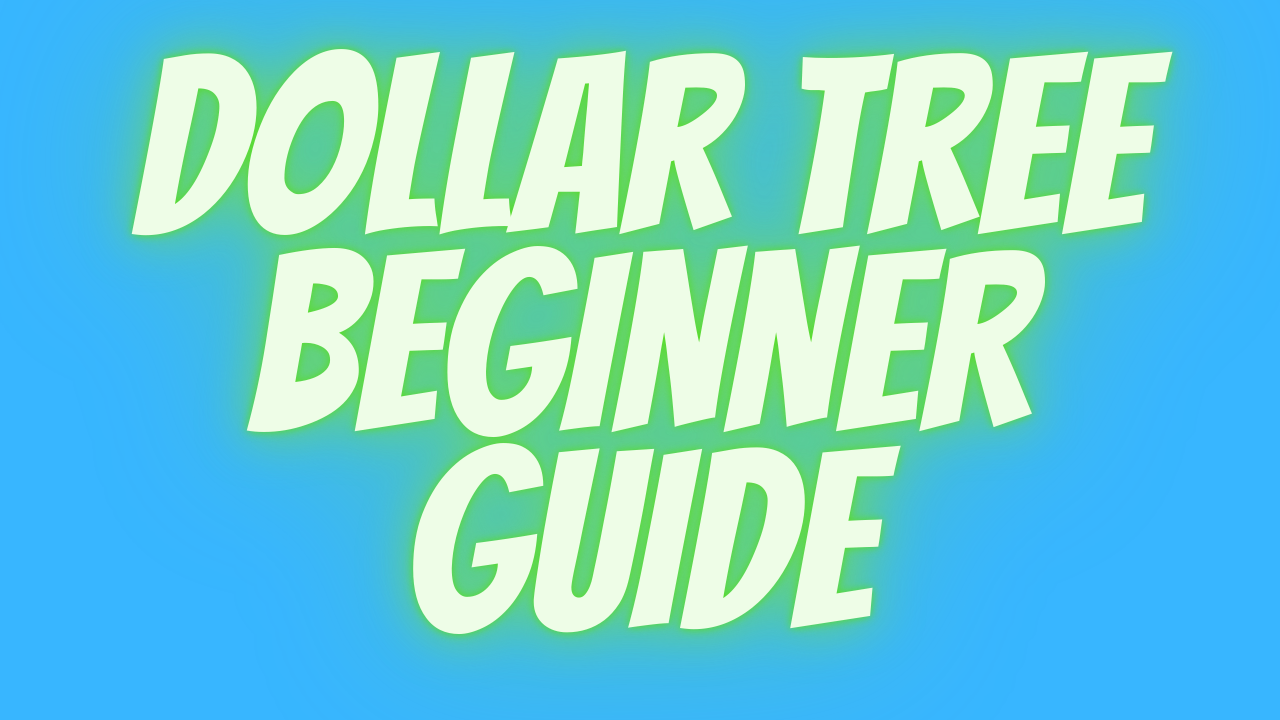

One thought on “How to Get Started Selling on Amazon”
Comments are closed.