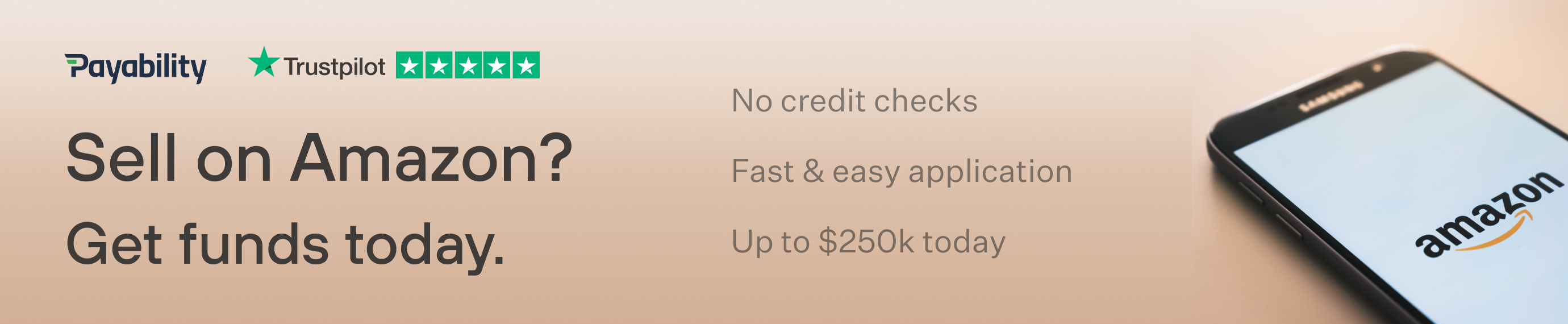It’s easy to make YouTube videos, it’s hard to make YouTube videos that get recommended. Here’s the list of tools I use to streamline and optimize my content creation. And yes, they are affiliate links. For every service you purchase, I am sent a suckling pig from the company. For every two services you purchase, I become their CEO.
TubeBuddy (link)- I use this for basic tagging in videos as well as easy thumbnail creation. I would say its a step below VidIQ (and costs less, too), but great for a beginner channel
VidIQ (link) – It took me way, way to long to sign up for VidIQ. It’s expensive ($50/month) but, as of signing up, my YouTube channel was making me $3000-$6000/month, so signing up was a no brainer. If I could go back in time, I would have signed up for this as soon as my channel got monetized. It would have helped me focus down my niche videos so much sooner.
Canva (link)- I go back and forth on this one. If I have the time and energy to make a good thumbnail in photoshop, that’s a way better solution IMO, but if I am just trying to make something fast and dirty or trying out potential text in my thumbnails to increase CTR (click through rate), canva is very helpful.